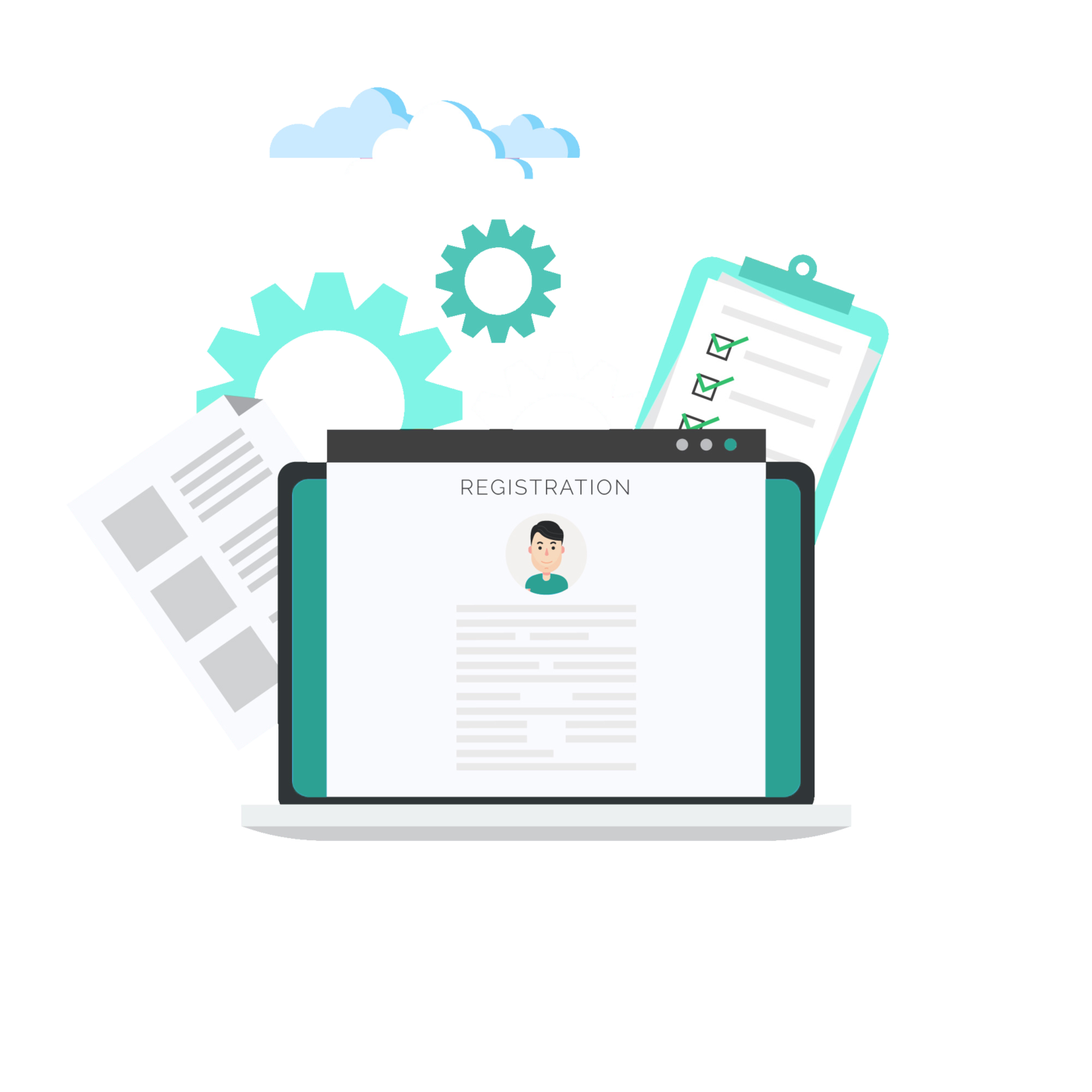Only Available Through The Complete Bundle
Scottish Highlands Photo Composite
Learn to create composites from scratch in Photoshop. Learn compositing, lighting, color grading and much more.
Explore BundleSlide The Before & Afters
Who is this for?
This course is for you if you if you feel like you could improve your blending and compositing skills.
This course is for you if you want to learn how to create stunning and realistic composites from scratch in Photoshop
This course is for you if you want to save your valuable time and learn what took me years to master.
Learn lighting techniques, color grading, personal workflow, masking, cloning and much more.
Scottish Highlands Photo Composite
Bundle Course
Available Only Through The Complete Bundle
Explore BundleThis Is What Others Are Saying
So well made, detailed information about everything. I would recommend this to anyone who wants to learn Photoshop.
Just finished up the beginner's course. I learned a lot. I had been struggling with creating light but now I finally know what to do.
Not sure if you'll ever read this but I'd like to tell you that I just bought your course and finished it yesterday. I am a photographer by trade and did all kinds of courses before but yours was so practical and straight to the point. Loved it. Thanks!
Anyone new or experienced is going to learn a lot from the course. It is very well done and you didn't skip anything. Well worth the money.
Get The Course Now
Available Through The Complete Bundle

Learn To Create Composites From Scratch In Photoshop
Scottish Highlands Photo Composite
Included In Complete Bundle
Learn to create composites from scratch in Photoshop. Learn compositing, lighting, color grading and much more.
Explore BundleCourse Curriculum
- Lesson 1: How to create custom shapes and objects 09:41
- Lesson 2: How to use clipping masks to fill in drawn objects 19:34
- Lesson 3: How to compose multiple images together 10:00
- Lesson 4: How to blend drawn and filled objects in a realistic way 11:37
- Lesson 5: How to blend objects in depth 09:52
- Lesson 6: How to blend objects to make your edit look super realistic 09:32
- Lesson 7: How to create unique lighting to your edit 16:27
- Lesson 8: How to make your edits look dreamy and colorful 08:36
- Lesson 9: How to create fog and add people into your edits. 08:31
- Lesson 10: Final thoughts 03:42
Your Instructor
Julius Kähkönen - Photographer/Digital artist
Hi, I am Julius - a full time online instructor, photographer and a digital artist from Finland. I started editing and photography as a hobby a few years ago and after working long hours for years, my life has changed upside down. What started out as a hobby, turned into a dream and since then into reality. I've traveled the world while doing exactly what I love - teaching others what I've learned along the years and photographing stunning destination around the world.
My main focus for the past 3 years has been to help as many people as possible and I've been able to teach over 45000 people worldwide through my workshops and online courses. I've always been passionate about teaching and when I noticed that a lot of creators stay secretive about their work, I wanted to change that and start sharing everything I've learned. I get pure joy from being able to show others how to do something I specialize in.
Throughout the past 4 years I've also grown my Instagram account @visualsofjulius to over 436k followers and it has been an incredible journey up to this day.
With editing I specialize in composites and modifying the composition of my images freely. The techniques I use in editing allow me to transform whatever my imagination can come up with. The opportunities are endless and I can't wait to have you on board.